Overview on configuration¶
Configuration and configuration file formats are very dear to us and we already know to you, too. For example the data_platform squad likes to use multiple tool specific hocon files so this functionality is provided by the `glomex_config_reader?. Other squads like to have all the configuration for a service environment in one single config file (gcdt_config_reader).
Regarding configuration file formats many things are possible and it should be very simple to implement your specific requirements as a plugin so you could use XML or INI format. Talk to us and do not shy away from good old json config.
Structure of the configuration (internal representation)¶
The datastructure gcdt uses to internally represent the configuration basically is json compatible.
We have configuration on the following levels:
- top-level
- tool-level (tools are kumo, tenkai, ramuda, yugen)
- plugin specific configuration
{
'kumo': {
...
},
'tenkai': {
...
},
'ramuda': {
...
},
'yugen': {
...
},
'plugins' {
'plugin_a': {
...
},
...
}
}
Multiple levels of gcdt configuration¶
Configuration is assembled in multiple levels:
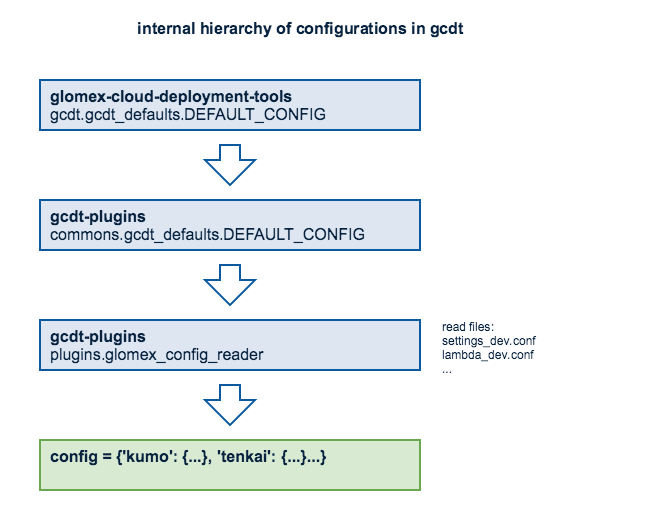 gcdt configuration defaults
gcdt configuration defaults
The multiple levels of configurations represent different stages in the lifecycle process. This allows to have a very generic “catch-all” configuration but to override this configuration in specific cases when we have more specific information. Like when using a plugin. For example the glomex_config_reader works on hocon files so it looks for files with a .conf extension whereas the gcdt_config_reader looks for .json config files.
Context¶
The gcdt context is the “internal” datastructure gcdt is using to process the CLI command that need to be executed. So for instance each plugin or hook can find out about the tool, command, or env it is currently processing. With the context we follow the convention to prefix private attributes with an ‘_’ like with the _awsclient that plugins use to access AWS services but _awsclient does not show up in the slack or datadog notification.
{
'version': '0.1.426',
'command': 'preview',
'_awsclient': <gcdt.gcdt_awsclient.AWSClient object at 0x10291a490>,
'env': 'dev',
'_arguments': {
'--override-stack-policy': False,
'-f': False,
'delete': False,
'deploy': False,
'dot': False,
'generate': False,
'list': False,
'preview': True,
'version': False
},
'tool': 'kumo',
'plugins': [
'gcdt-config-reader',
'gcdt-bundler',
'gcdt-say-hello',
'glomex-config-reader',
'gcdt-slack-integration',
'gcdt-gru',
'gcdt-datadog-integration',
'gcdt-lookups'
],
'user': 'fin0007m'
}